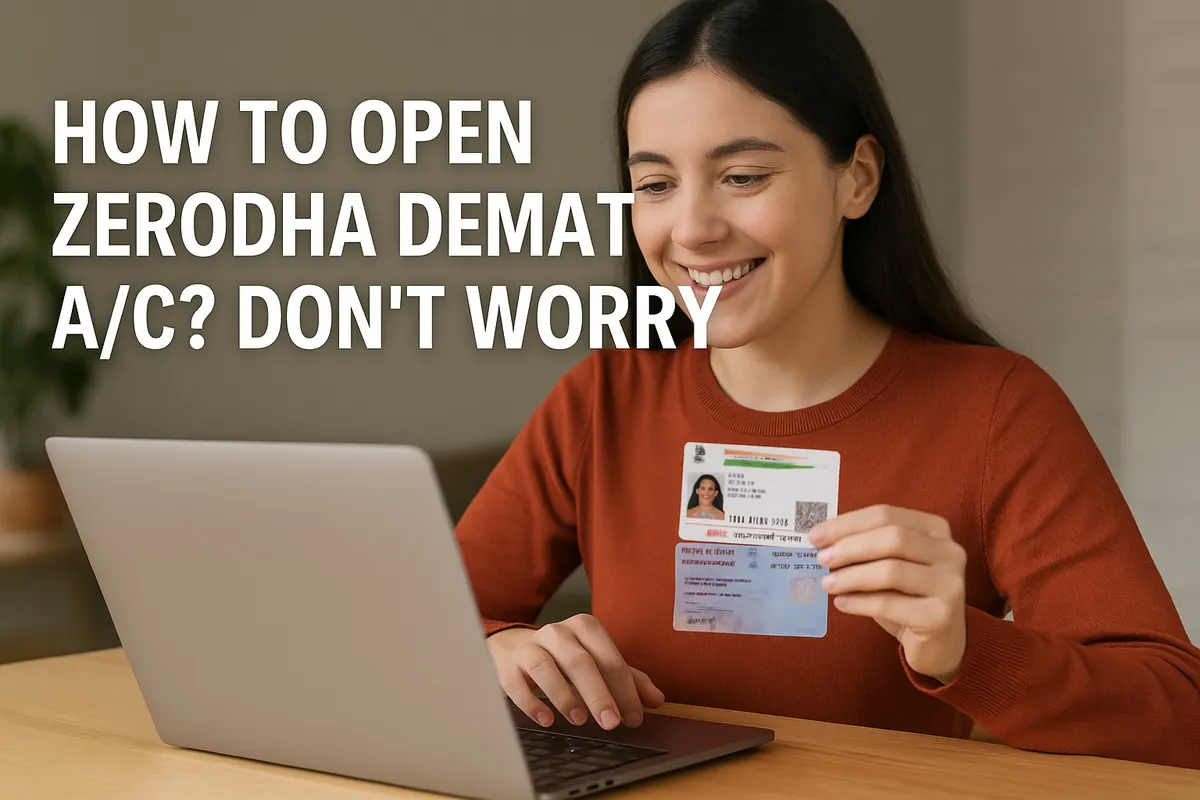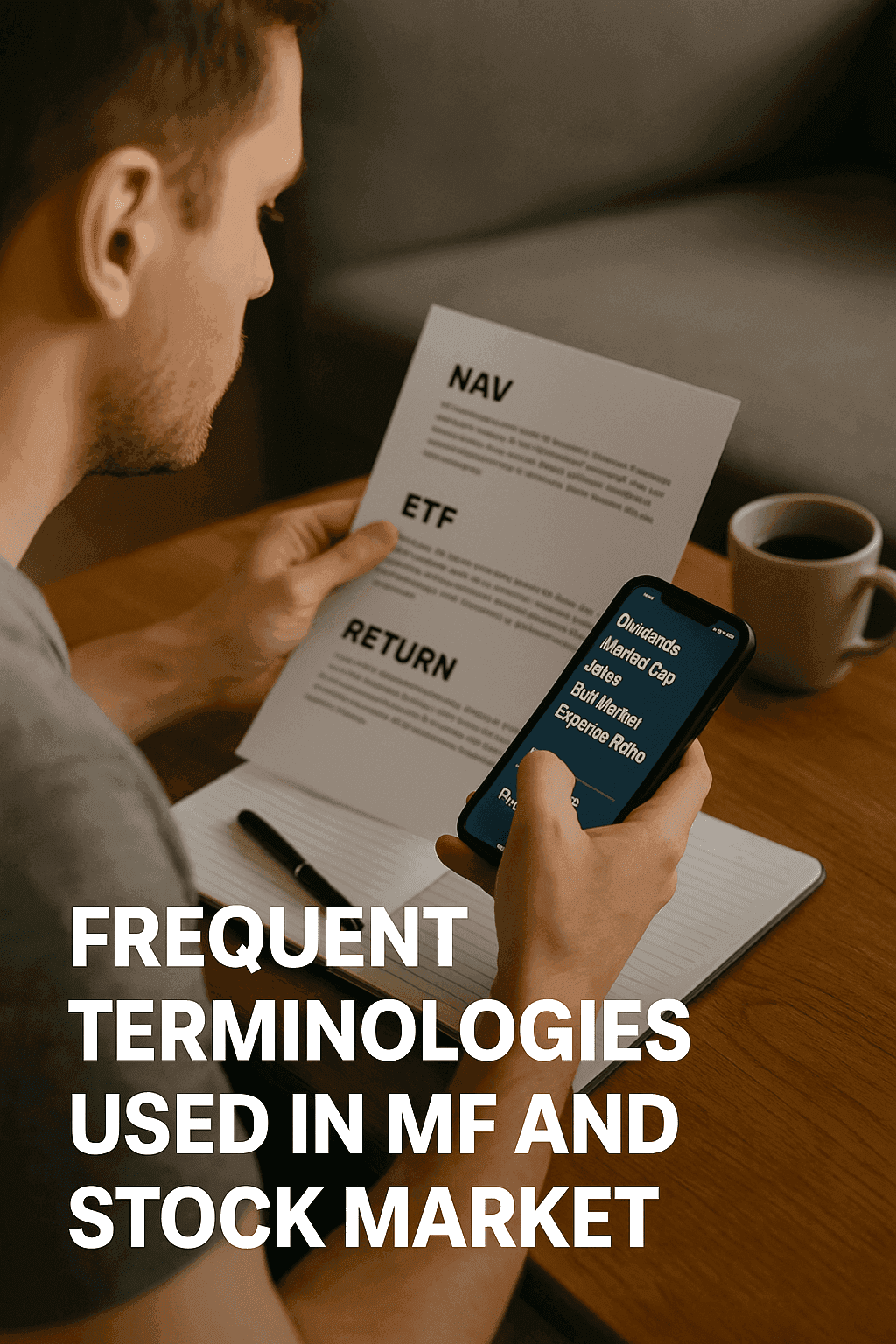Zerodha is India’s most trusted and transparent stockbroker. Known for its user-friendly trading platform, low brokerage charges, and continuous technological innovation, it has become the fastest-growing fintech company in the country. If you’re planning to start your investing journey, I strongly recommend you open Zerodha Demat A/C.
Table of Contents
How to Open Zerodha Demat, Trading, and Mutual Fund Account Online?
To open a Zerodha Demat A/C online, you must first create a DigiLocker account linked with your Aadhaar and PAN.
Step 1: Create a DigiLocker Account
1. Access DigiLocker
Visit DigiLocker or download the DigiLocker app from the Play Store or App Store.
2. Sign Up
Click on the Sign Up button.
3. Enter Your Mobile Number
Type your mobile number and click Continue
4. Verify OTP
An OTP will be sent to your mobile. Enter it to verify.
5. Set Security PIN
Create a secure 6-digit PIN for future logins.
6. Link Aadhaar
Link your Aadhaar number to access authentic documents directly.
7. Complete Setup
Link your Aadhaar number to access authentic documents directly.
Follow the on-screen instructions to finalize your DigiLocker account.
Step 2: Add Your PAN Card to DigiLocker
1. Log In
Sign in to your DigiLocker account.
2. Go to “Issued Documents”
Click Pull Documents or Get Documents.
3. Select PAN Card
Choose the Income Tax Department, Government of India under “Partner Name”, and select PAN Verification Record.
4. Fill in Details
Enter your PAN number, full name (as per PAN), and gender.
5. Retrieve PAN
Agree to the terms and click Get Document. The system will fetch and store your PAN as an issued document.
6. Verify PAN
Complete any required OTP-based verification process.
Note: Remember your DigiLocker PIN — it will be needed to open Zerodha Demat A/C
Step-by-Step Account Opening Process
1. Visit the Zerodha Account Opening Page
Click the banner at the top of this page or go to Zerodha Account opening Page
2. Free Signup
Click Sign up for free.
3. Enter Your Mobile Number
Enter your number, receive an OTP, and verify.
4. Email Verification
Choose Gmail or enter your email manually, verify using OTP.
5. Enter PAN Details
Provide your PAN and date of birth.
6. Select Segments
Choose trading segments (Equity, F&O, Commodity, etc.), agree to terms, and proceed.
7. Aadhaar KYC
Enter your Aadhaar number, captcha, OTP, and 6 digit DigiLocker PIN.
8. Personal Details
Fill in personal info such as address, occupation, etc.
9. Link Bank Account
Either scan UPI QR code or enter bank details manually.
10. In-Person Verification (IPV)
Turn on your camera, capture your video as instructed.
11. Sign Digitally
Draw/upload your signature and save it.
12. Upload Documents (If Needed)
Upload bank proof (if added manually) and income proof (for F&O).
13. Add Nominee
Add nominee details now or do it later.
Nominee addition is now mandatory as per NSE.
14. Final E-Sign
Click Sign Now and e-sign using Aadhaar OTP and DigiLocker PIN.
15. Note Your User ID
Your User ID will be displayed. You’ll also receive account details via email once the account is activated (usually within 48 working hours).
Step 4: Access Your Zerodha Platforms
Once you Open Zerodha Demat A/C and it is active:
1.Download the Zerodha Kite app or login via web for stock & ETF trading.
2.Download the Zerodha Coin app or use the web version for direct mutual fund investments.
Do not place any orders until you receive final confirmation from Zerodha.
How to Open Zerodha Demat A/C Offline (Alternative)
If your Aadhaar is not linked to your mobile number, you must go through the offline account opening process.
Visit the Zerodha Support Portal
Download the forms
Fill and courier them along with required documents to the Zerodha head office.
Final Thoughts
Opening a Zerodha Demat A/C is simple, paperless, and takes only a few minutes online. It’s the smartest first step if you’re looking to start investing in stocks or mutual funds in India.
Zerodha’s transparency, ease of use, and low-cost structure make it the best choice for both beginners and seasoned investors
Disclaimer:
“This article is for educational purposes only. Read our full disclaimer .”